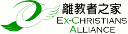| 抽刀斷水 2018/4/11 22:01 |
首先,之前已聽過iOS寫app的入場門檻很高,年費二、三千港元,因此我選擇Android,就算上不到Google Play,也可以自己抄apk來安裝。
這個網站似乎是比較正統的開始:
https://developer.android.com/index.html
那麼寫android app是用何種程式語言?
在這裡說是用Java,但在這裡卻說是Kotlin。我未聽過Kotlin,上網找找看,看來是頗新的程式語言:
http://technews.tw/2017/05/19/ko ... ndroid-development/
如果單是開發Android,學習Kotlin也是不錯的選擇,看來是簡單精煉的語言。但如果考慮將來在iOS也運行,就要看看它與iOS咬不咬弦。
[待續]
| 抽刀斷水 2018/4/11 22:13 |
https://blog.kotlin-academy.com/ ... th-ios-a8546f436eec
Kotlin/Native就是希望可以multi-platform target:https://kotlinlang.org/docs/reference/native-overview.html
寫iOS App的語言是Swift或Objective-C,據這裡說,Swift像C,我應該不感到陌生。寫iOS App正統方式是要購買一部Mac安裝XCode,那麼我暫且唔理住,因我打算用$0投資學習。
在日新月異的科技,技術如行雲流水般出現又消失,我再看看Kotlin究竟是否值得投資時間去學習。
[待續]
| 抽刀斷水 2018/4/12 01:00 |
這篇是從語言角度比較兩者。
https://hackernoon.com/kotlin-an ... tivity-963ca8aec554
[待續]
| blacktea 2018/4/12 11:07 |
| 抽刀斷水 2018/4/12 14:16 |
現有由Swift轉成Kotlin的工具:
https://github.com/angelolloqui/SwiftKotlin
也有由Kotlin轉為Swift的工具(但這是兩年前的作品):
https://github.com/moshbit/Kotlift
而且也有Kotlin/Native可出iOS(只有arm64,即iPhone5s以上)。
https://developer.apple.com/libr ... tibilityMatrix.html
這裡說Kotlin可以行舊Android機:Kotlin is fully compatible with JDK 6, ensuring that Kotlin applications can run on older Android devices with no issues. The Kotlin tooling is fully supported in Android Studio and compatible with the Android build system.
https://kotlinlang.org/docs/reference/android-overview.html
而且一開始我就以Android為首要目標,iOS就要看看將來怎樣。
那麼,就決定使用Kotlin吧:
https://kotlinlang.org/
[待續]
| blacktea 2018/4/12 18:13 |

| 抽刀斷水 2018/4/12 21:01 |

在開始之前,正路就是安裝Android Studio。
經過多番下載,看到一大堆設定,不簡單的UI,看來也要先閱讀文件,了解如何運用。
[待續]
| 抽刀斷水 2018/4/17 15:31 |
https://inducesmile.com/android/ ... t-example-tutorial/
後來翻看,原來官方教學也頗詳細,只是我未按入裡面看:
https://developer.android.com/studio/write/layout-editor.html
https://developer.android.com/training/constraint-layout/index.html
[待續]
| 抽刀斷水 2018/4/19 15:46 |
1. 做activity:即使用者介面,drag & drop Palette內的object,可用constraint layout,用constrained baseline對齊兩個components,如要因應螢幕大小作出彈性改變,就要兩個以上objects先create chain,再在擬彈性object的內長闊match constraints。object內的字不要hardcoded,要在res>values>strings.xml內define。
2. Pass text between activities:在parent activity coding 加sendMessage, 包括build intent,用putExtra傳送文字,當cannot resolve symbol時逐一按Alt-Enter來Import libraries。在child activity加intent.getStringExtra。再在AndriodManifest.xml的child activity加入其parent的名字,才會自動有navigation arrow。
[待續]
| 抽刀斷水 2018/4/26 21:49 |
Activity - UI
Services - Background job
Broadcast Receivers - Receive system broadcast, create status bar, schedule job
Content providers - read / write data
Intent啟動activity - startActivity() 或 startActivityForResult(), 完結後可以有return value
Intent啟動 service - startService() / bindService() / JobScheduler() [ver 5.0 above [must explicit]
Intent啟動 broadcast receiver - sendBroadcast(), sendOrderedBroadcast(), 或 sendStickyBroadcast()
ContentResolver啟動content provider - query()
現在繼續看Core topics了。
[待續]
| 抽刀斷水 2021/4/12 11:48 |
由於預計iOS同Android仍在短期內叮噹馬頭,不分高下,要投入學習兩套語言,對編程角度來說年邁的我尤其乏力。
連Google大神都看不過眼,於是創立了Flutter:
https://flutter.dev/
從developer角度來說,我看跟著google是相對容易和有前途的,它半途而廢的東西不算多,而且程式碼向來精鍊快速,有相當口碑,只是這些程式碼估計仍持續更新得很快,還是要邊學邊寫再邊學新碼。
其他參考:
https://www.appcoda.com.tw/flutter-basics/
https://kknews.cc/zh-hk/code/5n2v283.html
https://hackernoon.com/one-year- ... rience-5bfe64acc96f
負面意見:
https://betterprogramming.pub/wh ... -thing-e268488521f4
| 上流寄生族 2021/4/12 15:07 |
全力不支持抽刀斷水兄分心太多!!
| 上流寄生族 2021/4/12 15:16 |
建议兄聚焦本业
只聚
才焦
德文;;;;;;;;;
um<it's around > ...... sonst【otherwise否则】
umsonst
[around otherwise ]
[徒劳无功]
https://www.dict.cc/?s=sonst
https://www.dict.cc/?s=umsonst
| 上流寄生族 2021/4/12 15:26 |
| 抽刀斷水 2021/4/12 20:50 |
這門手藝應可充飢。